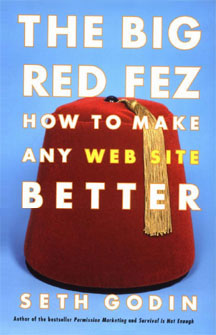 Disclaimer: this “book” is nearly ten years old. Furthermore, it probably shouldn’t be qualified as a “book” given that it is really an “ebook” with a new cover slapped on it. But, it’s worth a read if you – like me – are developing a lawyer website and starting a law firm.
Disclaimer: this “book” is nearly ten years old. Furthermore, it probably shouldn’t be qualified as a “book” given that it is really an “ebook” with a new cover slapped on it. But, it’s worth a read if you – like me – are developing a lawyer website and starting a law firm.
I’m no guru and I’m still learning about building a markatable website. It’s fun, but I’m a newbie. I’ve learned some stuff and I’m going to share it – FREE! (did i sell you?).
Here is another marketinging technique – summing up the book in one easy sentence: “when designing a website, make it simple, right leaning, and show the viewer where you want them to go.” Essentially, as Mr. Godin posits: show the monkey where to find the banana.
Every website has a theme of some kind. Most lawyer website are designed to be quasi-informational but, more importantly, call the potential client to action. Thus, the banana of lawyer websites (generally) is the “call me” or “contact me” portion.
To be fair, some lawyer websites are less about selling the “call me” banana. For instance, I would guess that big law isn’t all that interested in people calling them off the street. Rather, they would like to show off there impressive website with the listing of lots of impressive looking attorney names. Maybe that is the prestige banana?
As I stated, Mr. Godin originally wrote the ebook in 2002 or thereabout. The ebook then became a real book which can now be bought. However, in 2002, many websites were just getting off the ground. A lot of them were bad. Furthermore, there was no concern about sizing the websites so they were easily viewable by smartphones.
Basically, the banana has changed a bit. It may be true that Mr. Godin’s book influenced website designers to such an extent that many websites are now much better at selling the banana than they were in 2002. I think back to some of the websites I used to visit ten years ago and I can’t help but laugh.
In sum, if you are designing a law firm website without professional help (like me), you can’t go wrong by reading this book. At the least, it makes you think in terms of proper design and clearly selling what you want to sell. The book costs $4.00 used, so you don’t need to worry if you buy it and realize it’s a little soft on the substance.
